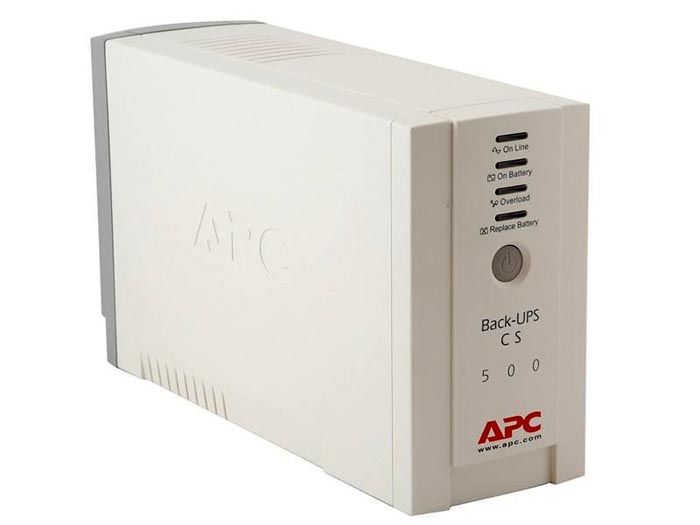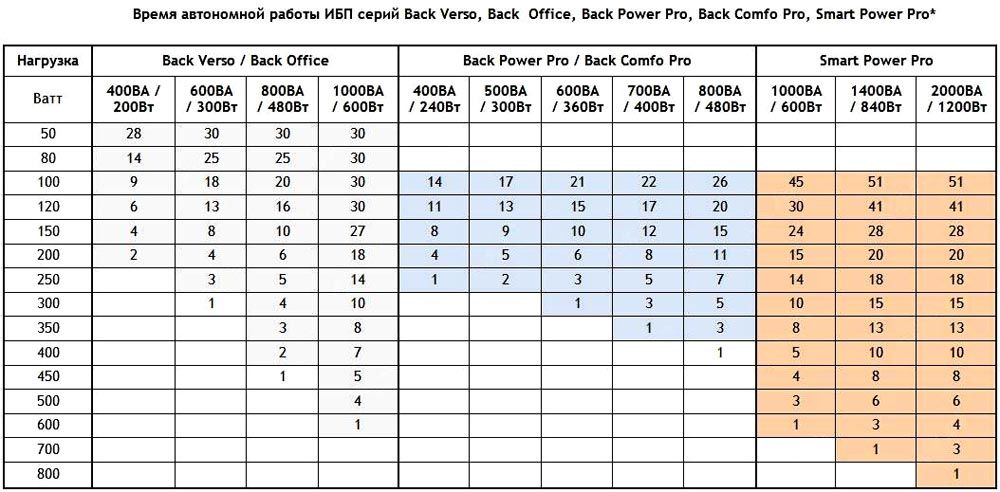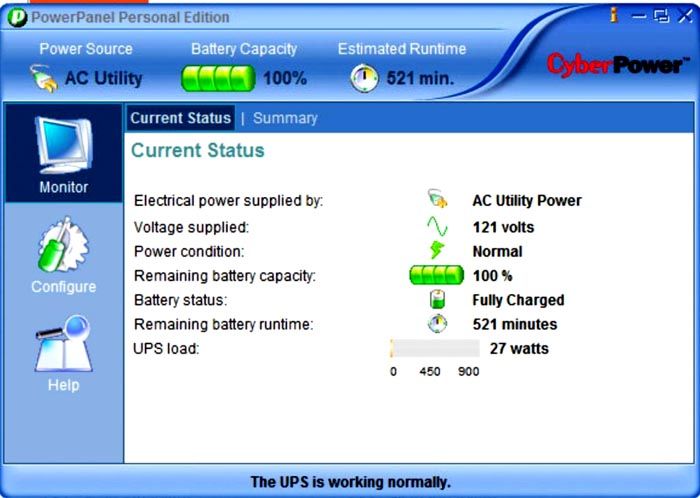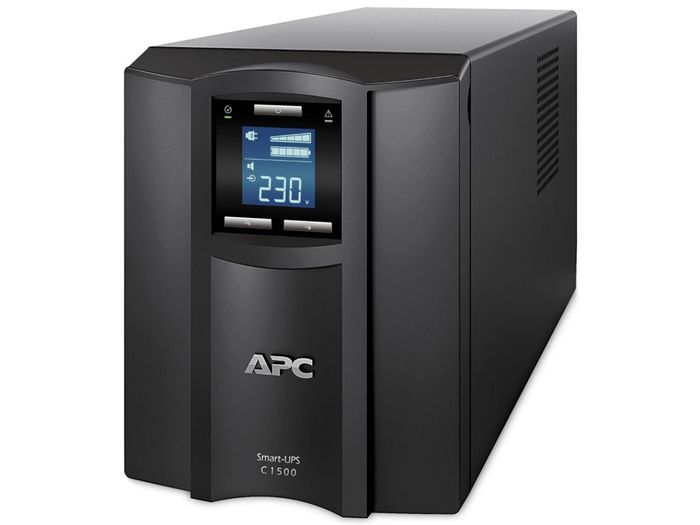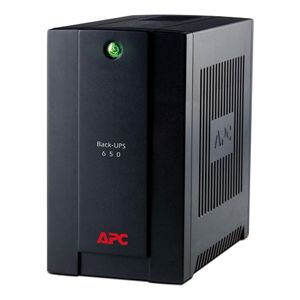How to choose the right UPS for your computer: important characteristics and useful tips
Power outages can destroy any household, office or industrial equipment. Even with a short outage, problems can arise with the components of electronic devices. Such failures are especially dangerous for computer equipment, which can completely break down. UPSs are used to protect them. For a computer, this device is simply necessary, since it not only protects against failure, but also allows you to have time to save all the changes in the process. Let's figure out what it is and how to choose the right uninterruptible power supply.
The content of the article
- 1 Why you need a UPS for your computer
- 2 The main types of UPS for computers
- 3 Main technical parameters of uninterruptible power supply for computer
- 4 The main manufacturers of UPS for computers
- 5 How to choose the right UPS for your computer: recommendations
- 6 UPS for computer - rating of the best models of 2017-2018
- 7 How to choose and buy a UPS for a computer: prices, catalogs
- 8 Video: UPS for computer
Why you need a UPS for your computer
UPS stands for uninterruptible power supply. So, an uninterruptible power supply for a computer ensures the functioning of the load during power surges. And in the event of a power outage, it provides uninterrupted operation of all included equipment. There are budget options with traditional protection and a short duration of work, but this time is enough for the correct completion of work.
It is worth noting the advantages of a UPS for the home:
- Protecting your computer from damage in case of unexpected disconnection from the network. In this case, you can safely close all open files and properly turn off the equipment.
- Protection against voltage surge.
- With a battery, the technician can work even when disconnected.
- The required voltage level is provided even without additional devices.
- High or too low voltage protection.
- Ability to switch to backup power.
The scheme of operation of uninterruptible equipment is simple: in a normal situation, the load is fed from the mains, and if the voltage disappears, it switches to battery mode.
Some models are equipped with an input and output voltage stabilization function. UPS models have a dedicated printer port.
The main types of UPS for computers
There are certain types of uninterruptible power supplies for the home. By the type of action, the equipment is divided into two types: off-line (offline) in the line (online). There are also models with a built-in stabilizer.
Let's consider all the options.
Standby (Back-UPS)
The offline PC UPS does not interact with the line while it is energized. But when it falls to the niche of the critical indicator, the device is connected to work with a battery. The supply voltage comes from a special storage device. Moreover, this transition is very fast. This option is of the reserve type.
The advantages of this system include low cost. Among the shortcomings, it is worth noting the long switching time to power from the drive.It is recommended to use such uninterruptible power supplies with a normal external network - 220 V. Devices are relevant in case of a short-term voltage failure.
Line-interactive (Smart-UPS)
Linear interactive UPS for a private home is a lot like a backup option. But in this case, the device is supplemented with an external voltage stabilizer. Such an autotransformer provides a normal power supply. Uninterruptible power supplies of this type are distinguished by a long service life and higher power than those of a backup type.
Such models also have certain disadvantages, for example, the lack of frequency stabilization during normal operation and the penetration of electromagnetic and radio frequency interference from the external network.Such an uninterruptible power supply for the home is used to protect computer equipment from frequent power outages and unstable voltage.
Double conversion UPS (On-Line)
The most reliable option is uninterruptible power supply with double conversion of electricity. It provides a high level of power quality. The device is always connected to the line. If voltage is present, it is converted into direct current, which is used to recharge the batteries.
Feature of work in double conversion of input voltage.In this case, the battery for the UPS is constantly connected between the inverter and the rectifier.The advantage of an uninterruptible power supply is reliability of operation and quality of voltage. The disadvantages include the complexity of the circuit.
Main technical parameters of uninterruptible power supply for computer
If you do not know how to choose an uninterruptible power supply for your computer, then you need to study the important parameters that should be considered. The location of the device is also an important point. The vertical arrangement is used for desktop equipment. Rack mounting is also possible.
Power
When choosing an uninterruptible power supply for your home in case of a power outage, you need to make sure that the device can handle the load of the connected device. The power indicator of the uninterruptible device should be 20-25% more than the power of the computer. To correctly calculate the required performance, add the values of all connected devices.
Battery life
It takes no more than 5 minutes to save all open documents. With this parameter, you can buy a fairly high-quality device at an affordable price.The duration of operation without power is determined by the size and power of the battery.
Number of connectors
When choosing an option, pay attention to the coincidence of the outlets at the output of the uninterruptible power supply device for the computer and equipment.If network adapters or telephony will be connected to the equipment, then it is important to have additional RJ-11 and RJ-45 connectors.Modern models are equipped with USB and RS-232, which help to establish control from a computer.
Software
Equipping the device with software is also important. In many models, protection algorithms are provided at the software level.The advantage of this system is that files are saved even if the user is not at the computer.Some models are equipped with connectors for connecting peripheral devices.
Controls
Convenience of control is also an important parameter. Some devices are equipped with built-in displays that show all the parameters of the system - power and voltage. Data can be displayed using special software immediately on the PC monitor.
The main manufacturers of UPS for computers
Different manufacturers offer UPS models for a computer, the price of devices depends on the equipment and specific functionality.The most popular companies are Huawei, APC, Powercom, Bastion, Helior and CyberPower... These manufacturers produce high-quality and popular equipment.Focusing on manufacturers, you can choose the best device option, taking into account functionality and cost.
For home use and connecting basic types of equipment, the Ippon Back Comfo Pro 600 New option is suitable. For a teenager's room, the option is more suitable - Powercom WOW 850 U. For equipping a home office, the APC by Shneider Electric model is more suitable. If you need to connect large equipment, you can install a device with a high power - PComPro 3 S.
How to choose the right UPS for your computer: recommendations
When buying a computer, in addition to high performance, you should pay attention to stability.
When choosing a suitable model, it is necessary not only to take into account the technical characteristics, but also various additions:
- short-circuit protection is available in almost all models. The function helps to prevent breakdowns associated with a short circuit of the device;
- electronic display helps to monitor operating parameters - overload, voltage and state of charge;
- the presence of all kinds of connectors to connect a modem, printer or fax;
- the cold start option allows you to turn on the UPS even if there is no voltage at the input;
- forced cooling system.
It is worth taking care of a quick battery replacement. It lasts for 1-2 years, and then becomes useless, since it cannot provide autonomous operation. In this case, the rest of the components can still be used. If it is possible to replace the battery, then you can use the device for many more years.

When choosing an option, you need to take into account the characteristics and capabilities of the equipment
How to choose a UPS for a computer by power
Determine the technical indicators of the computer, as well as decide on additional equipment. Next, you should calculate the total power. But keep in mind that the power indicator of the equipment is indicated in watts, and uninterruptible power supplies in volt-amperes.
A typical office PC with monitor, printer and speakers has an average of 500 watts. In voltapmers it will be 700 VA. The total power value is 800 W, and 1120 VA in volt-amperes.
Selection by connection type
Uninterruptible power supplies do not have standard sockets... They are equipped with special connectors for cables.In some models, the power also allows you to connect a monitor to an uninterruptible device. The fewer devices are connected, the longer the UPS will be able to work during a power outage.Turn on the computer to make sure the unit is working properly. Then install the software and configure the settings to make it work.
Selectable by input voltage range
The input voltage range defines the acceptable utility voltage that the UPS can maintain without switching to battery power. If you do not know how to choose an uninterruptible power supply, then this parameter is worth paying attention to. Battery life depends on it.
UPS for computer - rating of the best models of 2017-2018
A thorough analysis of different models will allow you to choose and buy the right uninterruptible power supply for your home.
Eaton Ellipse Eco El 650 9600
The model is equipped with a cold start option, which provides short-term operation in the absence of power. In the presence of protection of information connections. There is EcoControl functionality, which is implemented in models with USB. In this case, when the main outlet is loaded, the peripheral equipment is disconnected.
Pros of the model:
- cold start available;
- setting of operating modes;
- automatic shutdown of a peripheral device;
- rechargeable batteries are used;
- battery autotest function;
- rack fasteners.
Of the minuses, it is worth noting the high price.
Powercom Wow - 850 U
Inexpensive and compact uninterruptible power supply. Device for organizing backup power supply. The battery will last for 10 minutes. The device is equipped with 4 sockets. An uninterruptible power supply protects your network equipment and helps you save documents. There is a connector for a USB cable on the case. An automatic shutdown is provided if the battery charge drops to a certain value.
The case has a connector for a USB cable. There is an automatic self-test function.
Pros:
- practically silent work;
- compact size;
- presence of euro sockets;
- affordable price.
Minuses:
- not long battery life;
- the output signal is in the form of a step sine wave.
Review Kazan will say, Kazan: Uninterruptible Power Supply POWERCOM WOW-850U - Great for Home
Pluses: Good quality
Disadvantages: Not suitable for the office
An uninterruptible power supply was bought to connect a candy bar, laptop, router and MFP. The UPS has 4 outlets, 3 of which are battery backed and one is simply filtered. The battery lasts a long time. Provides power support for the devices listed above for more than 40 minutes - empirically tested.
More details on otzovik: https://otzovik.com/review_5196479.html
APC by Schneider Electric Smart - UPS 1500 VA
This option is suitable for gaming computers. Battery power varies with temperature. Of the features, it is worth noting the service functionality, as well as the dynamic life of the battery. It is especially useful to control the basic parameters of the system.
The equipment has the following advantages:
- functioning from an electric generator;
- all kinds of intelligent options;
- flexibility of settings;
- combination with any power factor schemes.
Among the minuses, only the high price of the equipment can be noted.
Reviewed by IVoovl, Belarus: APC Smart-UPS 1500VA SUA1500I Uninterruptible Power Supply - Reliable and Simple
Advantages: Reliable, powerful, manageable.
Disadvantages: weighs a lot
When working with these units, I came across many times, as well as with uninterruptible power supplies of less powerful and other companies. Why APC Smart-UPS 1500VA? First, the kit includes all the necessary cables for connection and control. A manual that is easy to read. Batteries that really keep their capacity honestly. Disk with software. On the top, there is always a sheet of paper with the result of its last test.
More details on otzovik: http://otzovik.com/review_725851.html
Powercom Raptor RPT - 2000 AP
This device belongs to high power equipment. The output signal is stepped.
Pros:
- significant power reserves;
- attractive price.
Minuses:
- the fan makes noise;
- difficult access to the battery compartment.
Reviewed by JaneAiry, Barnaul : Uninterruptible power supply PowercomRaptor RPT 800A - It does its job :)
Advantages: works.
Disadvantages: instruction and 10 modes on one button.
Since I live in a village where there are frequent power surges and power outages, it became necessary to purchase a UPS for a new computer.
More details on otzovik:https://otzovik.com/review_5210488.html
Ippon Back Basic
An inexpensive model equipped with a simple AVR. If necessary, an automatic regulation system capable of reducing or increasing the input voltage. There are connectors for the Euro plug Shuko and computer C 13. The shape of the output sine wave does not allow working with APFC power supplies.
Pros of the device:
- attractive price;
- good quality;
- quiet work.
Minuses:
- The USB cable is located on the front panel;
- the power cable cannot be removed;
- no cables included.
Powercom Vanguard VGS 2000 XL
This model is a compromise between quality, price and reliability. If there is an unstable power supply, then bypass technology will help out. It allows you to increase the efficiency of the equipment. Returning to double conversion mode is very fast. Additional batteries are connected to this uninterruptible power supply.
Pros:
- bypass available;
- separate control of sockets;
- ideal output waveform.
The disadvantages include a significant level of operating noise.
Ipon Innova RT 1000
The double conversion input voltage model is designed for maximum load. Control and adjustment is carried out using mechanical buttons and display. During operation, the display shows the battery charge level, voltage and current frequency. The device is equipped with eight power connectors. Additional battery models can be connected.
Pros:
- high-quality display;
- stabilization options;
- the ability to connect the battery from the side;
- functional output voltage.
Minuses:
- power connector for a computer;
- noisy fan.
How to choose and buy a UPS for a computer: prices, catalogs
If you have not yet decided on the model, then in the table you can see the prices for UPS from some manufacturers.
If you are not satisfied with the presented models, then you can find an option yourself. Just before buying a device, you need to check its compatibility with the power supply. We hope that our review will help you make the right decision.
Related article:
How to choose a 220V voltage stabilizer for your home. You are familiar with the problem of power outages, which is manifested in the flashing of lights. In the article we will talk about how to choose the right voltage regulator for 220v for your home in order to forget about this problem once and for all?
Video: UPS for computer