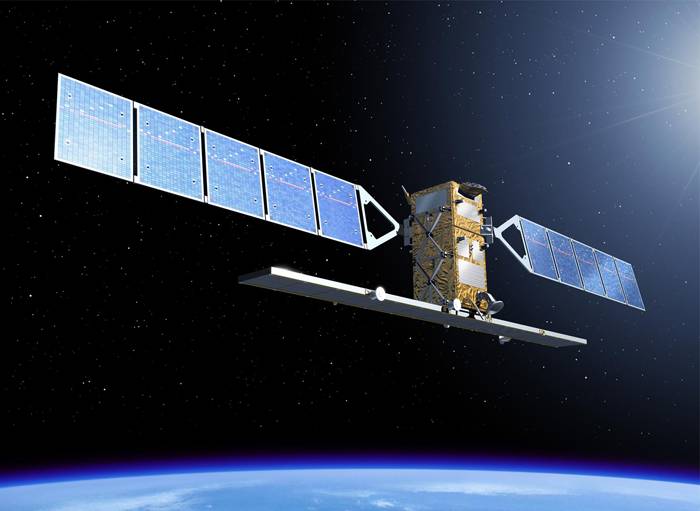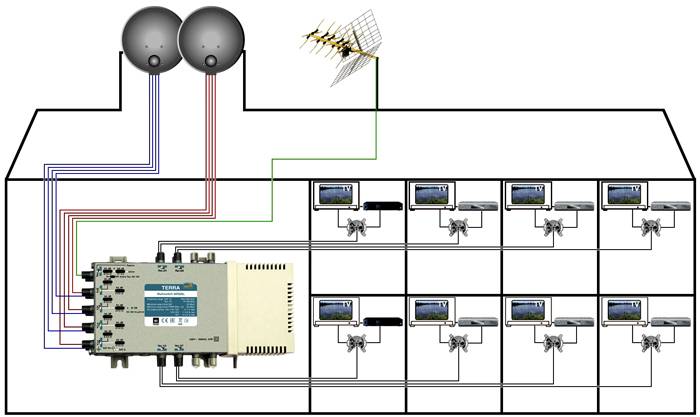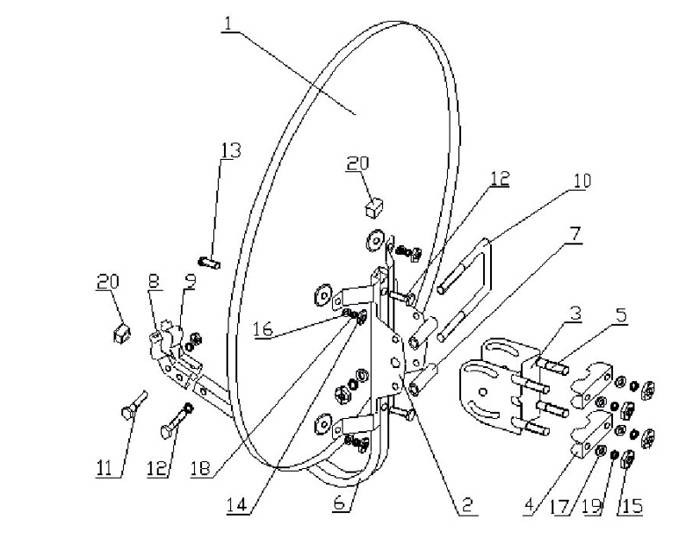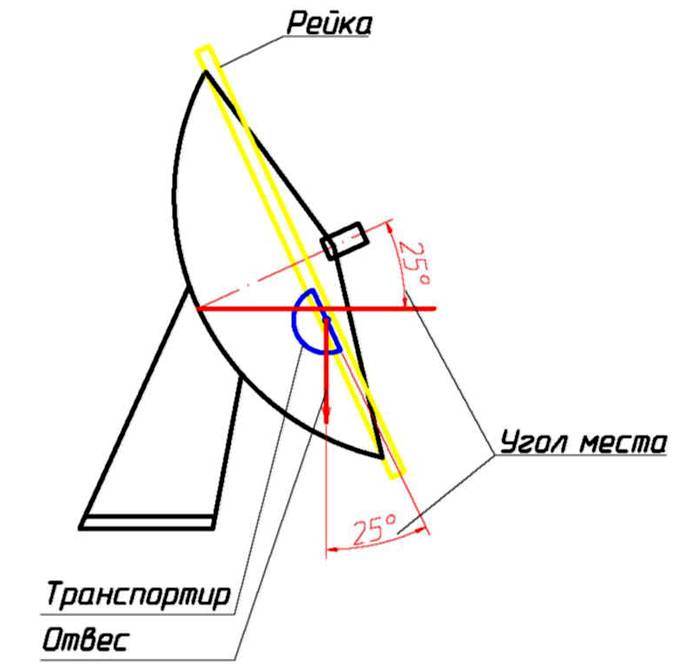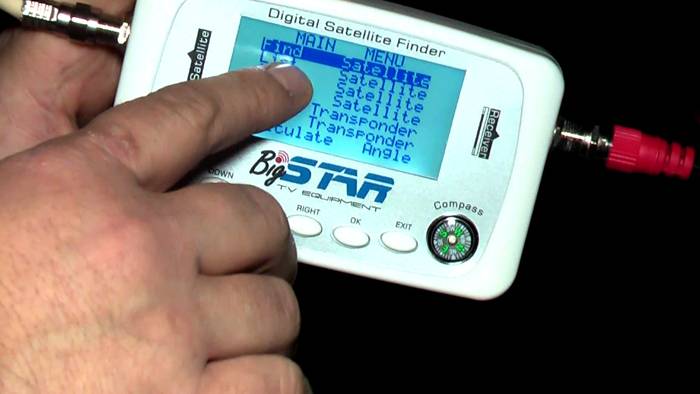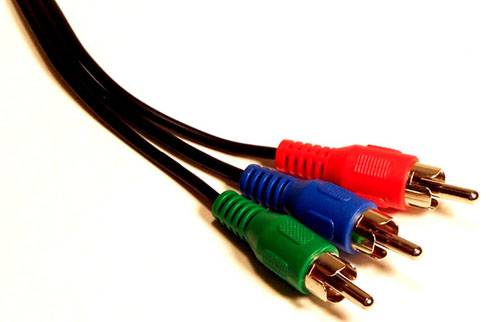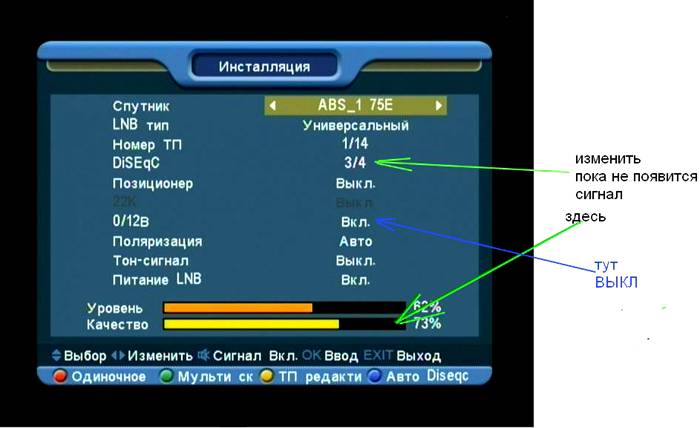How to set up a satellite dish yourself: some practical recommendations
Television has long been an integral part of life. Even in the villages you will rarely find a house without a TV. Moreover, the channels can be broadcast in different ways: through a stretched cable or satellite. Possibilities of broadcasting via cable are limited and the quality of the channels is worse. Therefore, many consumers are thinking about how to set up a satellite dish on their own so as not to spend money on calling a master.
The content of the article
How does satellite TV work
In space, at the level of the Earth's equator, television satellites rotate, which send the signal to the planet, where it is received by special devices - antennas, and then this signal is decoded on a TV set-top box and transmits an image.
In this case, the satellite dish acts as a kind of lens that collects radio waves into one beam, amplifying for stable reception. Moreover, the further the satellite is located from the equipment, the larger the diameter of the dish is required.
Accordingly, without high-quality receiving equipment, the signal will not reach the TV. Therefore, it is important to choose the right dish, the signal from which enters the convector, then it is converted and goes to the receiver, and only then enters the screen.
The receiver is installed near the TV. The number and clarity of the transmitted channels depends on the power and quality of this equipment. The installed software allows you to "catch" and recognize a huge number of TV programs. By updating the firmware version of the receiver, you can access new channels.It is such an affordable and high-quality television that raises the question of how to set up a satellite dish on your own, and then TV channels.
How to install a satellite dish yourself (instructions for dummies)
In order not to assemble the satellite TV kit piece by piece, you can buy it in a specialized store or order it online. Models are being updated, it is not worth taking too outdated. This package includes the following items:
- the antenna itself is from 0.7 to 1.2 m in diameter;
- convector, there may be several (up to three, which are used in Russia);
- multifeeds - fastening system for the convector (2 pcs.);
- disek - a device for switching between convectors;
- coaxial cable with a resistance of 75 ohms;
- F connector;
- Bracket, dowels or anchors.
After purchasing the equipment, the question arises of how to independently install a satellite dish on the roof or outside the window.
Related article:
How to make an antenna with your own hands for a TV. In the article, we will consider simple methods on how to make an antenna with your own hands for a TV, which may be useful to you.
Seat selection
First, assemble the antenna itself according to the instructions. Check that all nuts and bolts are tight. Leave only one mount slightly twisted (towards the convector itself), which will be responsible for the vertical slope.
The convector must be fixed in the middle, keep track of its length. The cable outlet should be perpendicular to the ground. Full fixing occurs after a clear signal and sufficient power is received.
Now you need to choose the installation location. Usually mounted on a wall or roof. The sun will fall on the right side at lunchtime. You can see how the same equipment is installed at neighbors.
Most of the dishes are directed in one direction, most often it is 56 degrees east longitude (Tricalor and NTV plus). If you connect to Rainbow TV, then the equipment will be directed a little to the left (19⁰). Continent TV and Telekarat is set at 85 ⁰.
When choosing the direction and place of installation, it is necessary to check that foreign objects do not interfere with the signal, that is, nothing should block the antenna. After all the checks, you can proceed to the stage of securing the equipment.
Bracket installation
The bracket must be firmly fixed and different bolts are used for different walls. For brick, concrete or wood walls, a 17 or 13-head plumbing screw is suitable. If you are using a standard 90-second antenna, a 6 cm screw is sufficient.
You can simply screw a screw into a tree, for concrete or brick, first make a hole with a puncher, and put dowels in bulk.
Important! If you are installing satellite equipment on foam concrete or aerated concrete, then purchase suitable dowels.
If the dwelling is sheathed with siding, then longer plumbing bolts will be required, and spacers from metal pipes are also mounted. First, prepare the holes of the required diameter, then make spacers and install the antenna.
You can fix the equipment on a metal beam, for this you should use self-tapping screws for metal with a special drill with a hex head.When the equipment is assembled, but the last bolt has not yet been tightened tightly, it is necessary to check the signal quality. To do this, use a device for tuning a satellite dish, you can do the tuning without it, with your own hands.
Related article:
Bracket for TV on the wall, sliding. In the article we will consider the features of the application, the types of the device, the secrets of selection and installation.
How to set up a satellite dish yourself: checking the satellite signal
When the antenna is mounted on the roof, it remains to connect the cable to the receiver and make the settings, but it is at this stage that the question arises whether the direction of the dish on the roof is correct.
You can constantly go down and check the signal on the receiver or lift a portable TV on the roof and check on it.But there is a much simpler option: buy a special device to check the satellite signal without leaving the antenna itself.
If you decide to save money, consider how to set up a satellite dish without a device yourself:
- Connect the power cable (220W) to the plate.
- Install the receiver next to it, which was included in the kit.
- Bring a portable TV to the inspection site.
- You connect everything according to the diagram and check by adjusting the direction of the plate.
If there is no desire to drag everything up, then you should still buy the device, while the tuner and TV will remain in their places. The device will display data on the incoming signal. In this case, the power to this equipment comes from the receiver, so all that remains is to adjust the direction of the cymbal itself.
The simplest options display a scale and sound signals on the screen, the more expensive ones will display the frequency and range, which will allow you to quickly adjust the direction of the antenna.
Connecting and setting up a satellite dish tuner yourself
Before proceeding to the answer to the question of how to tune channels on a satellite dish, you should connect the tuner to the TV yourself. To do this, you can use several options from manufacturers.
Table 1. Connecting the tuner to the TV yourself
After connecting the equipment and turning it on to the network, go directly to the channel tuning on the TV. To do this, first press the menu button on the tuner remote control. If nothing happened on the TV screen, something is wrong or not plugged into the network.
Important! Select the method of connecting the tuner on the TV itself (AV, Sourse, Unpet buttons or a rectangle with an arrow on the remote control).
It remains to perform the last settings and search for channels:
- Go to the menu.
- Open installations or installation.
- At the bottom of the screen, in the window that opens, there will be two scales showing the signal quality.
- Basic settings are set by default. Select the name of the satellite.
- In the LNB line, indicate the type of convector.
- Do not touch the rest of the data, just check if the LNB is powered on.
When the power scales show high numbers, connect the coaxial cable that goes from the convector to the receiver. In this case, prepare the F-connectors in advance. Here is a video on how to connect correctly.
Some tips
- You can correctly install and configure the satellite dish yourself, you just need to follow the exact instructions at each stage of work.
- It is better to use a special device to check the satellite signal.
- Carefully connect the tuner to the TV and adjust its settings.
- If you cannot cope on your own, it is better to consult a specialist.
DIY video about connecting and setting up a satellite dish