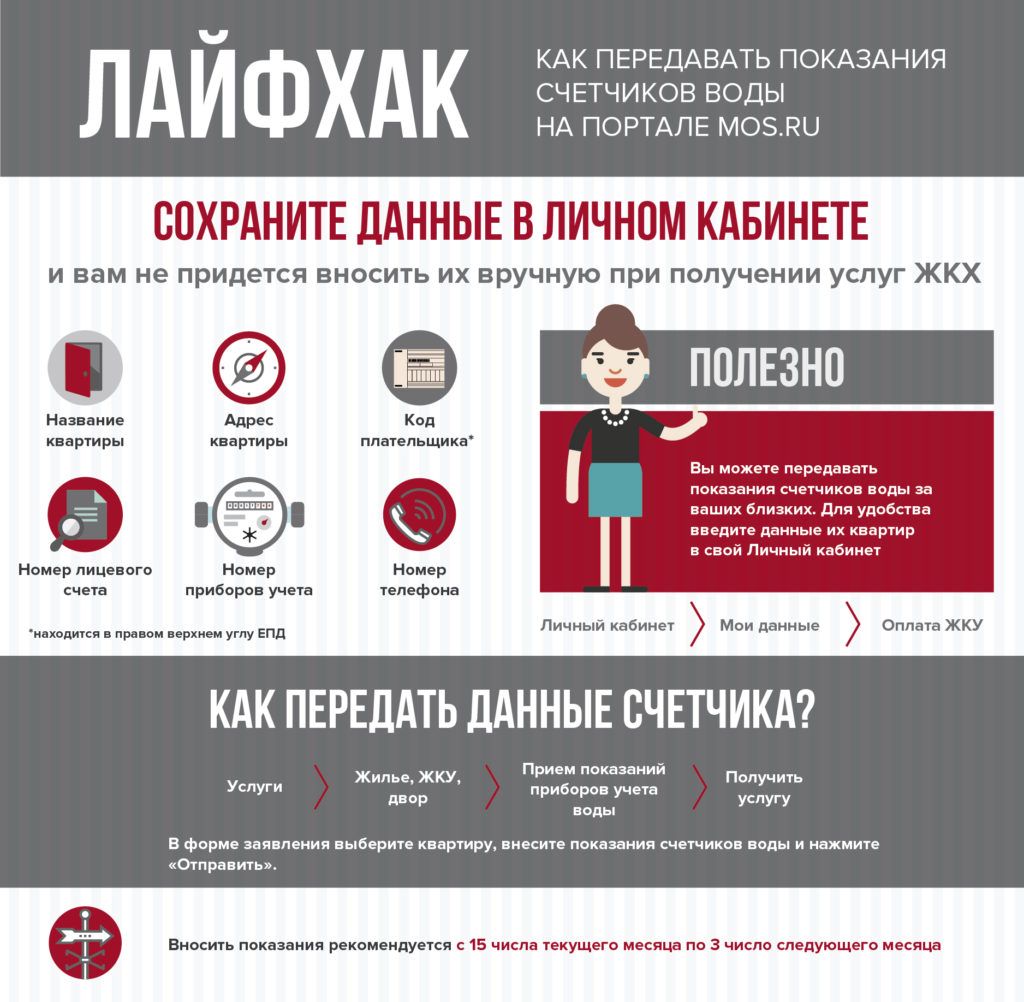How to transfer the readings of water meters on the MOS.RU portal
Today there are many services where you can remotely resolve issues related to housing and communal services. Using the example of transferring the readings of water meters, we will tell you how to significantly simplify the receipt of housing and communal services on the mos.ru portal. The article will be useful even for advanced portal users.
Where to transfer meter readings?
To submit testimony, you must first register on the mos.ru portal, indicating your email address, full name and phone number.
After registration in the "Services" section, select the category "Housing, Housing and Utilities, Yard", then "Reception of water meter readings". You can transfer the readings of water meters with 15 numbers current to 3 numbers next month.
Transfer readings of water meters
| WITHOUT FILLED DATA | WITH FILLED DATA |
|---|---|
| 1. The page of the service "Acceptance of readings of water meters 2. Click "Get a service" 3. Find the payer's code on the ENP 4. Enter the payer's code 5. Enter the apartment number 6. Enter readings of water meters 7. Click "Send" | 1. The page of the service "Acceptance of readings of water meters 2. Click "Get a service" 3. Press "Continue" and enter the readings of the water meters 4. Click "Send" |
What other services will you need apartment data in:
- Receiving and paying for the ENP
- Taking readings and paying for electricity
- Checking and paying for MGTS home phone
What data should I fill in?
- Go to Personal Area, select the section "My data"
and the tab "Payment for housing and communal services" - Fill in the following fields:
• Apartment name
• Apartment address
• Payer's code (located
in the upper right corner of the ENP)
• Account number
• Number of metering devices
• City phone number
Helpful!
You can transfer the readings of water meters
for your loved ones.
For convenience, enter the data
their apartments to your personal account. - Save your data. You can now transfer data from water meters
and not waste time filling out the same information each time you transmit readings. - Set up notifications in your Personal Account and then you will not miss the dates of data transfer (from the 15th of the current to the 3rd of the next month) - reminders that the time has come to take meter readings will be sent to your mail.