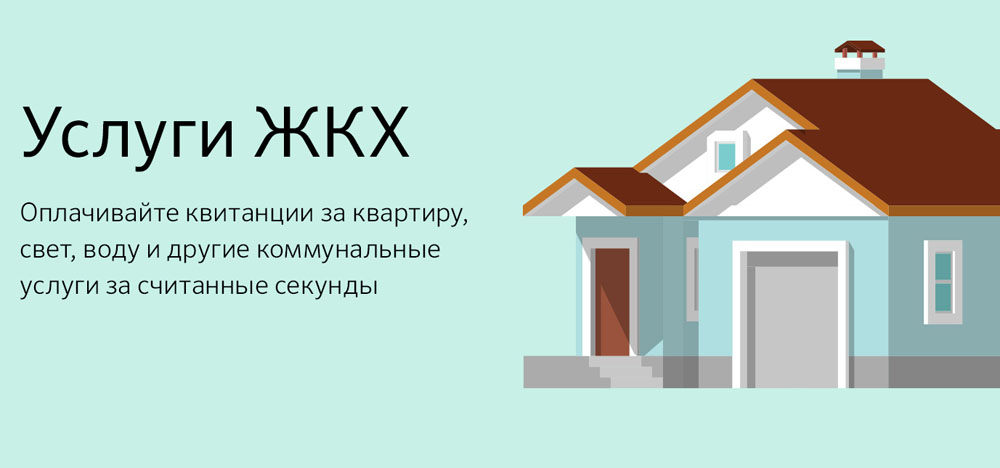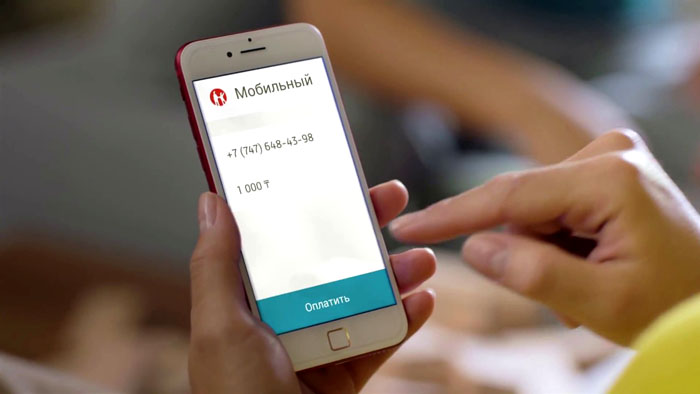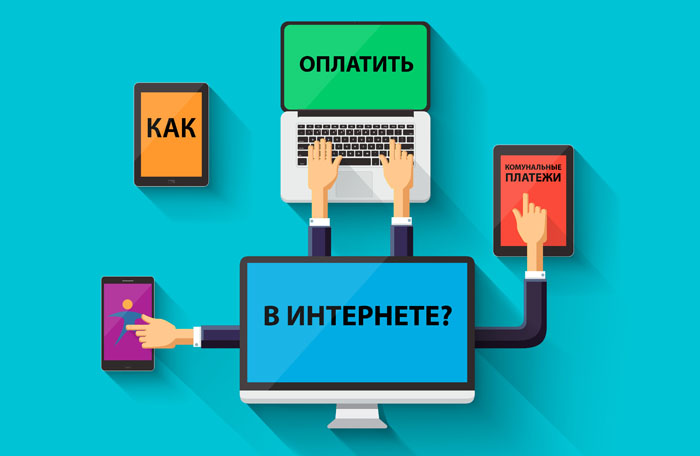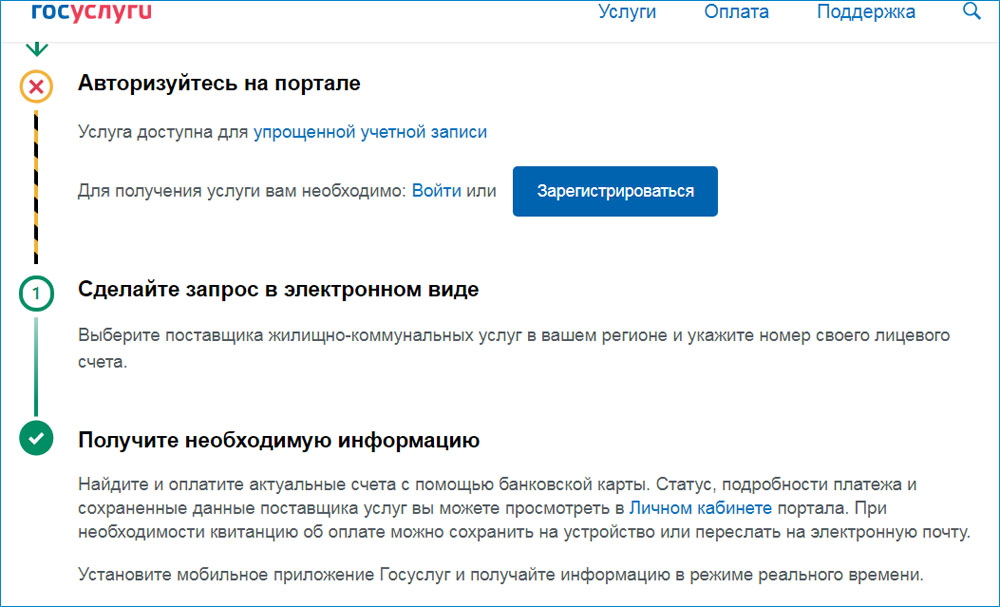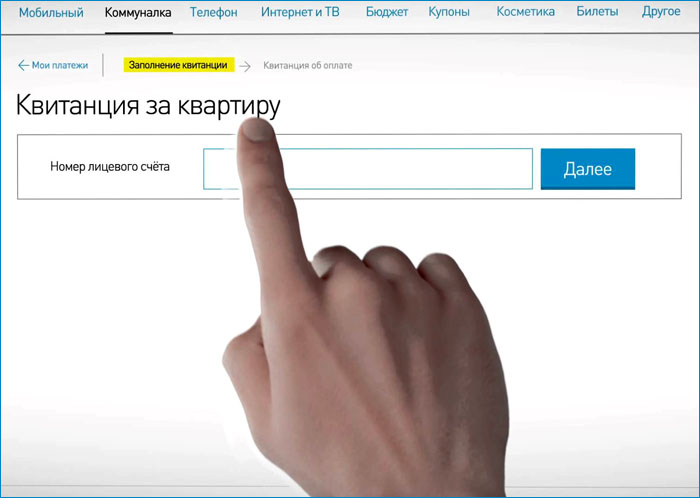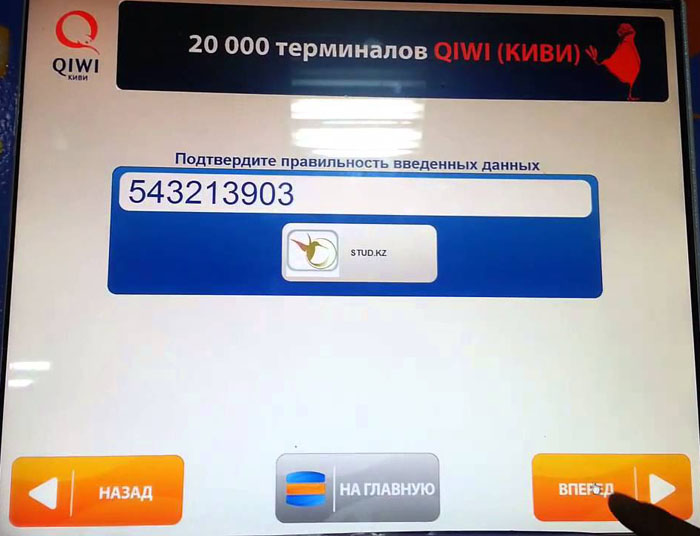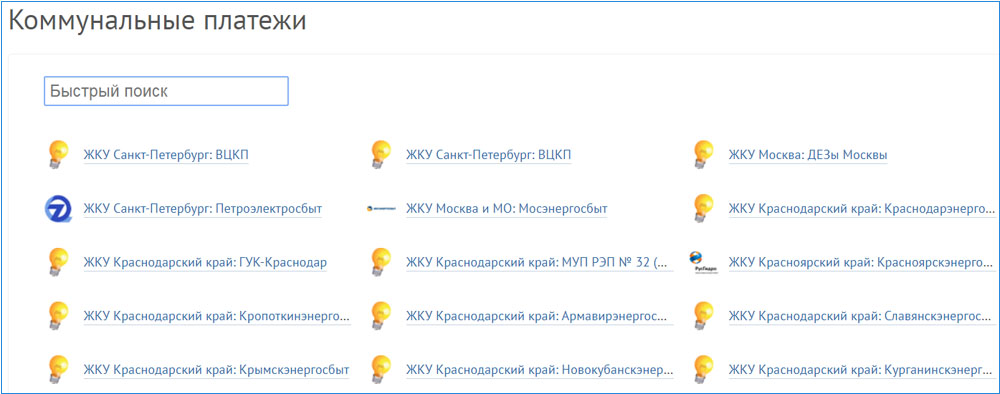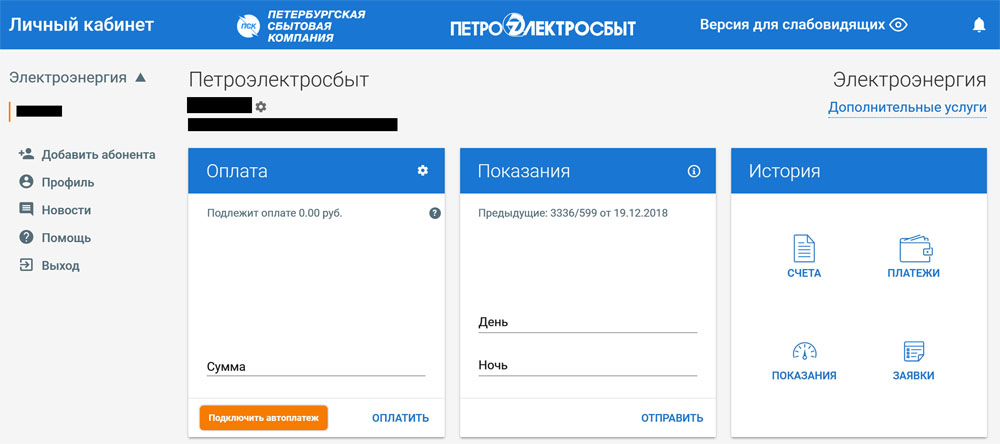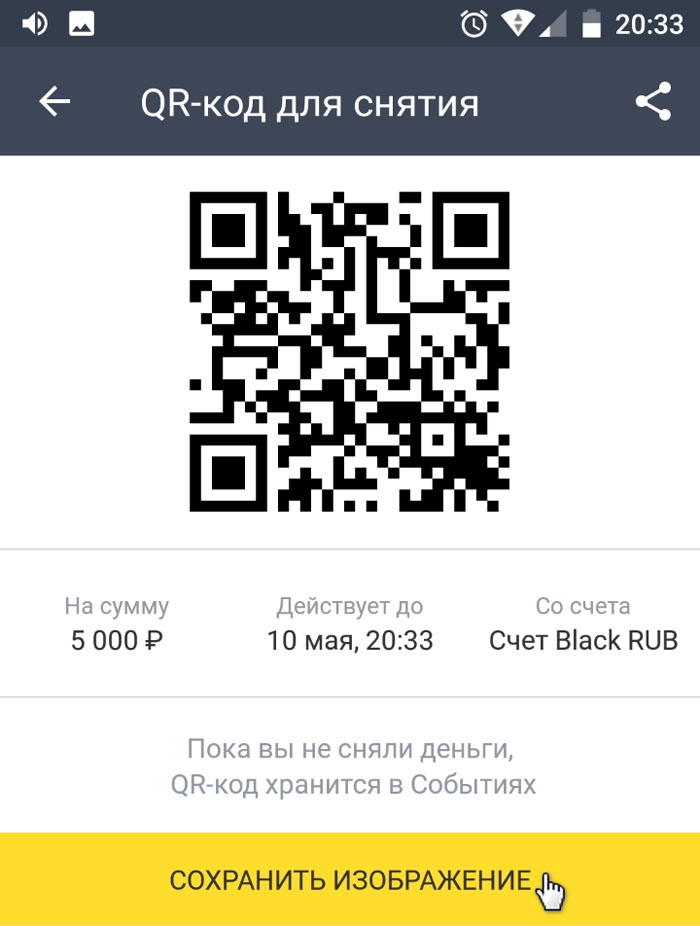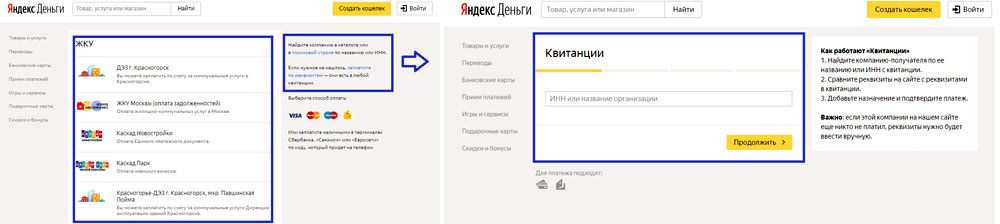We will find out how easy it is to pay for utilities via the Internet
Why make unnecessary body movements, toil in queues, spoiling your mood and wasting precious time when there are a lot of ways to get around such dubious entertainment? The homemaster.techinfolux.com/en/ editorial board offers not to suffer, but to find out how to pay for utilities via the Internet. The basic methods are so simple that everyone can handle them.
The content of the article
How to pay for utilities via the Internet: solving the problem
For all the described actions, you need not only to have a device connected to the Internet. It can be a mobile phone, tablet, laptop or computer. In addition, you will also need electronic money with which you will pay your bills, but first things first.
Internet bank
Each client's personal account can be replenished with any amount. The same is the case with utilities. Since each citizen has a specific account number for services, it is possible and necessary to make a payment remotely.
To pay through the Internet bank, you need to visit the page of the bank where you have an account.
The operation will require the account or card number, your home address (the one for which you owe the management company), your data (full name), the period that is paid, the code from the payment (ten-digit), the amount.
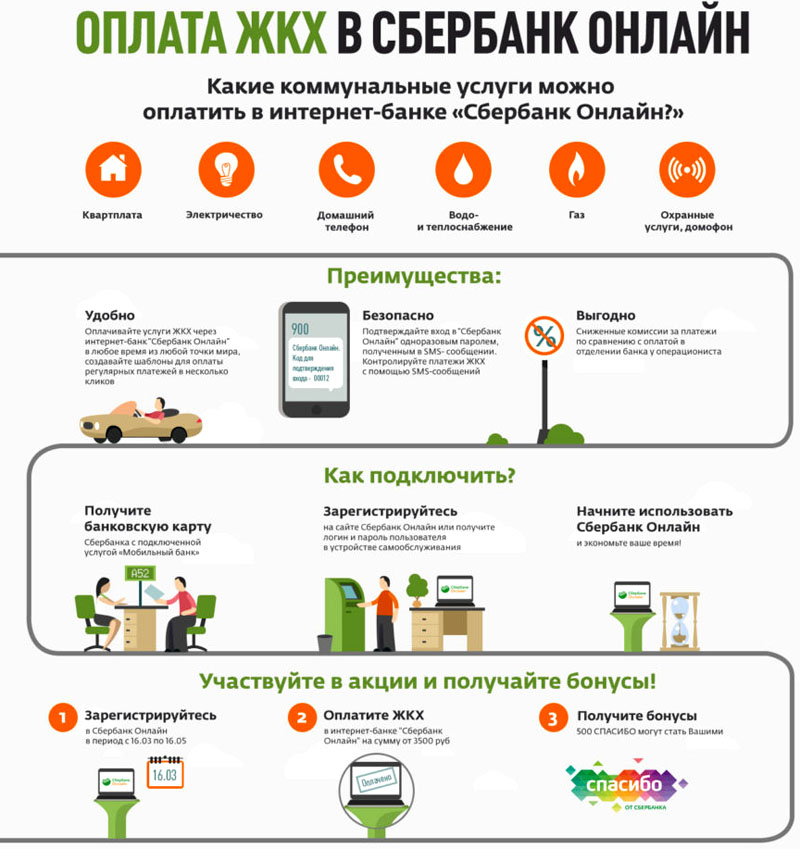
It is easy to fill in the details, after which the funds will be debited and a receipt issued. It can be saved on your device
A commission is usually charged for the operation. This amount is different for different banks and is calculated as a percentage of payment. Sometimes there is no additional charge for a certain type of payment. Everybody takes the commission, including Sberbank. Banks equate payment with a credit card to a simple payment and do not impose a commission.
Mobile bank
If your bank has an application called a mobile bank, it is usually tied to your phone number. Therefore, payments can be made online with a mobile phone in hand.
There is a column in the mobile bank: payments. We click on this icon (section) and get to the page with a proposal to select an item and type of payment. Here you need to choose a service by indicating the organization's TIN, name, or simply by entering the code on the receipt.
A section will appear with details that are filled in once. In the future, the program saves the previously entered information. After that, you only have to adjust the payment amount and the period for which you deposit money.
Select the debit card, enter all the data and press the "pay" button.
Public Service Portal
With the portal of the State Service, life has really become easier in many ways. The service is gradually improving, but today you can easily pay off any debts and find out all the information on your payments.
First, register if you haven't already. Registration takes place in three stages, but it is better to do everything once, and then use a convenient service in many areas of life.
After registering and entering personal information, you can work with the service. We send a request to our personal account number with the desired supplier and get the details. We enter the number and the necessary information from a bank card, and a minute later a receipt for payment is received in response.
Payment systems
Payment systems also greatly simplify the process of paying for utilities. The commission is charged, but different systems have different requests for your wallet.
Qiwi
The payment process is outrageously simple. Register your Qiwi wallet. In the terminal, you need to deposit cash on your wallet number.
Now you can make a simple request via Google to pay for utility bills via qiwi, and the wallet itself will offer you a solution. From the list of service providers, you need to choose the one you need, fill in a number of details and let the system take your money. The payment status can be checked immediately.
Yandex money
Yandex.Money also works on the principle of a Qiwi wallet. The systems have different commissions, here it is more convenient for someone. But you will need to start a wallet in any system. If for some reason you can't pay for something through a mobile bank, you can transfer money to a virtual wallet and pay through it.
WebMoney
The WebMoney service is similar to the two above. Start a wallet, it can be a simple WM keper, some of your personal data will also have to be entered, which will further simplify filling in the details.
We select the required supplier from the list, enter the data of the region, counter, date and debiting from the wallet of an amount not exceeding 15,000 rubles. Do not forget about the commission, but the system itself will tell you how much you can spend.
Federal system "City"
The system is very convenient to use. She herself offers to pay through Internet banks, find information on her supplier, find out the nearest payment points for utility bills.
Registration is fast, the login is equal to your mobile number. The system itself will offer to make a payment by the name of your supplier.
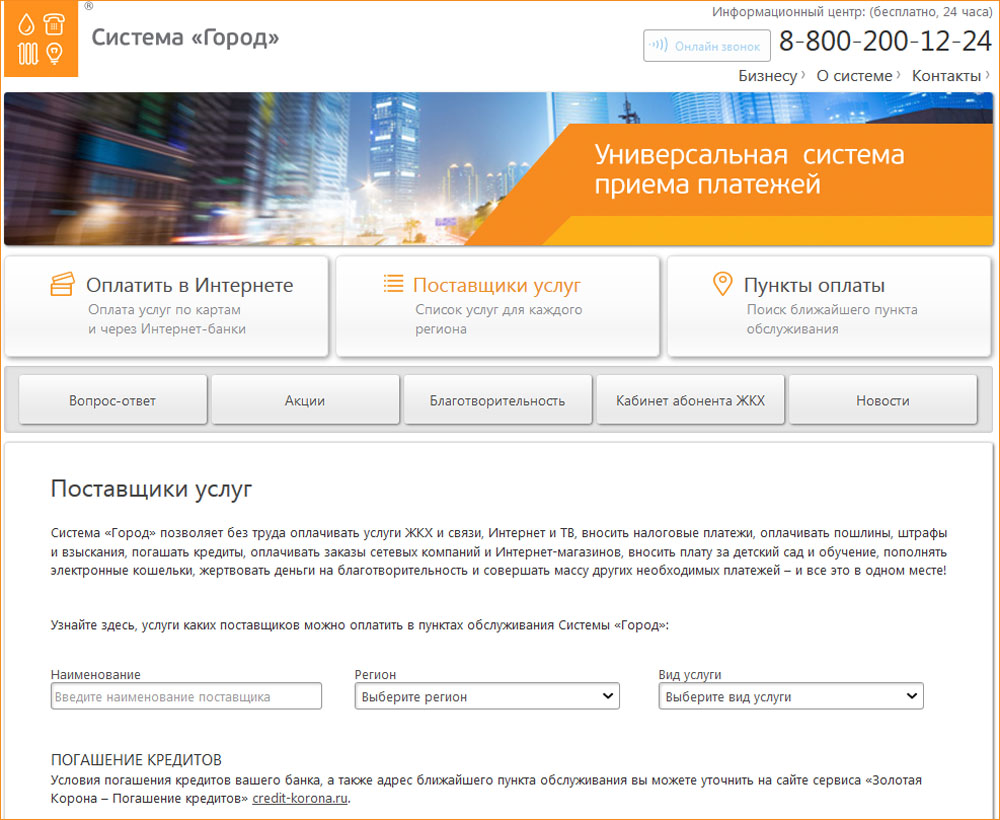
Perhaps this is the largest Internet site on the issue of paying for communal services and everything else
Housing data is entered once, in the future, the system will help you find out the exact amount of the payment and repay it.
Terminal
There are terminals in almost every store and large shopping center. Everyone can work with them. If you are walking by, why not stop and spend 3-4 minutes solving your question?
On the monitor, select the "payment" or "payments" button. There is a list of where we could spend our finances. Since we are talking about a communal apartment, we enter information about the location of housing, personal account and amount.
Then we make bills, say goodbye to them and live peacefully. Don't forget to pick up your check!
Rapida system
The Rapid system works quickly. It is very easy to use. If you already have a wallet, then open the item "utility bills", otherwise we will attend to the establishment of a wallet.
We follow the service commands, enter information, watch how funds go to the address, and sleep peacefully without debt.
System "Payment.ru"
You also need to register on the site http://www.oplata.ru, the payment will be made even faster than the registration process.
For payment, you will need a card of any bank of the Russian Federation and 150 rubles, which you will have to pay for connecting to the system.
Further, the whole process is easy: we enter data about the service, details and the amount of payment.
Official sites of service providers
Each service provider has its own website where each client can easily register and pay.
The official websites of service providers themselves offer to enter your personal account data, form receipts. You just make adjustments in the form of meter readings and you can make payment right there, specifying your bank card details. An SMS will be sent to the number about the withdrawal of funds, you will need to enter a password, and the process will be completed.
How to pay by QR code
This is perhaps the most enjoyable way. You just need to download the PayQR program or use your mobile bank. Both points are identical: you need to select the item "Payment by QR code" and point the camera of your mobile device at the code.
How to check payment
You can and should check the payment. Payment via banking applications is good because the receipt immediately appears on the monitor, and you can save it in any of the proposed ways.
In the sections of payment systems, your "steps" and all your transactions remain.
Any wallet has a section where you can see at what time the payment was made, where it went. Payment receipts can not only be downloaded, but also printed.
Pros and cons of paying utility bills via the Internet: is it worth the candle
What can be said about online payment protection? This is a quick and convenient way, but not for everyone. People who are still "you" with technology are often confused, nervous and need help. But you should not be afraid: the systems are simplified as much as possible, so you just need to follow the instructions.

Money will never go to "nowhere", you should not be afraid of this if the details were filled in correctly
If the payment suddenly "disappeared", we check the details and look for an error. If everything is correct, then you should wait a bit: all payments may take more than one day, especially on holidays and weekends.
Payments during a personal visit to the payment center are definitely faster, therefore, if you expect to pay all utility debts from home at a convenient time, then you need to do this in advance.
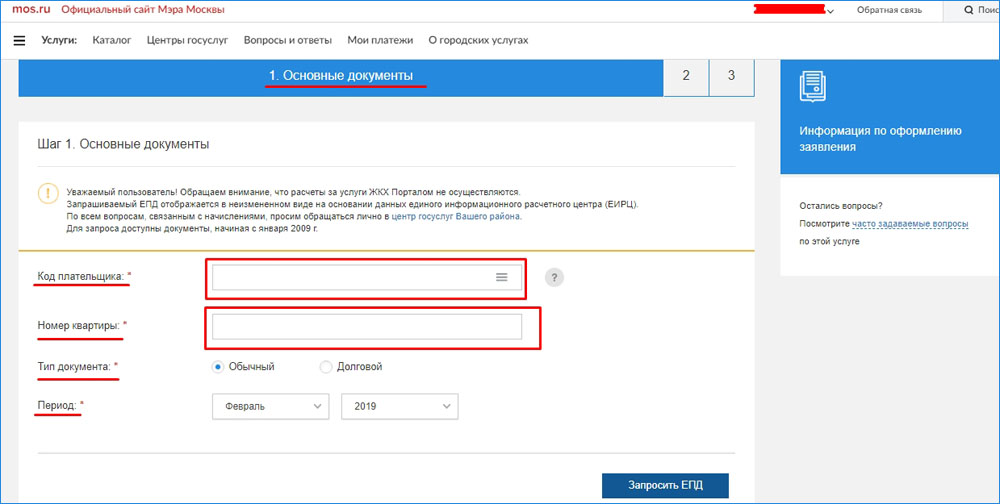
The undoubted advantage of the Internet method is that almost all systems remember the information entered. Now you don't need to enter it a hundred times
In addition, mobile applications from banks offer to set up auto payments: you will not have to worry, the system will pay for everything at the specified time, and even the check can be knocked out at any time.
Yes, if the Internet does not work, then there can be no payment, but that is another question.
Don't be afraid to keep up with the times. We offer those in doubt to dispel their fears and watch the video.