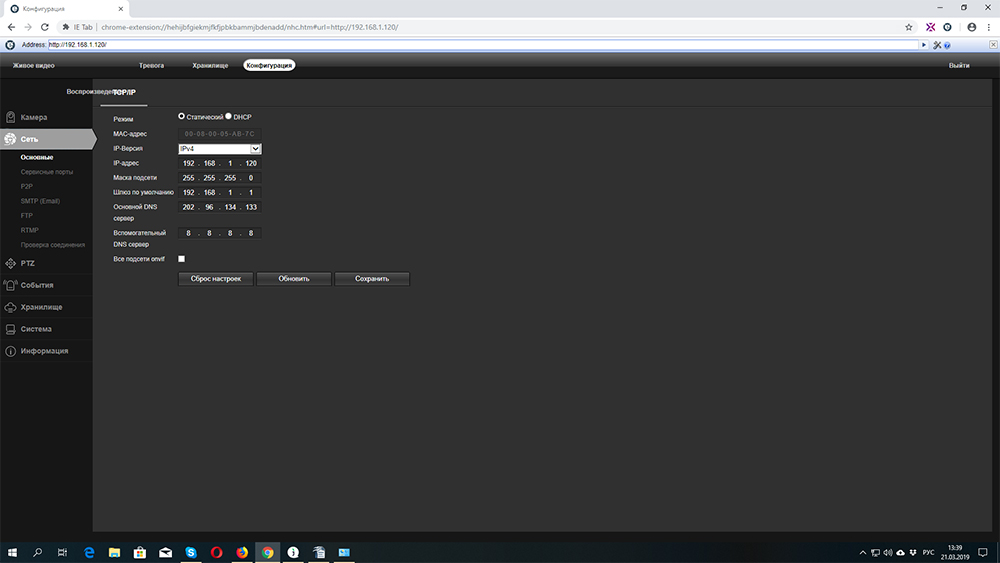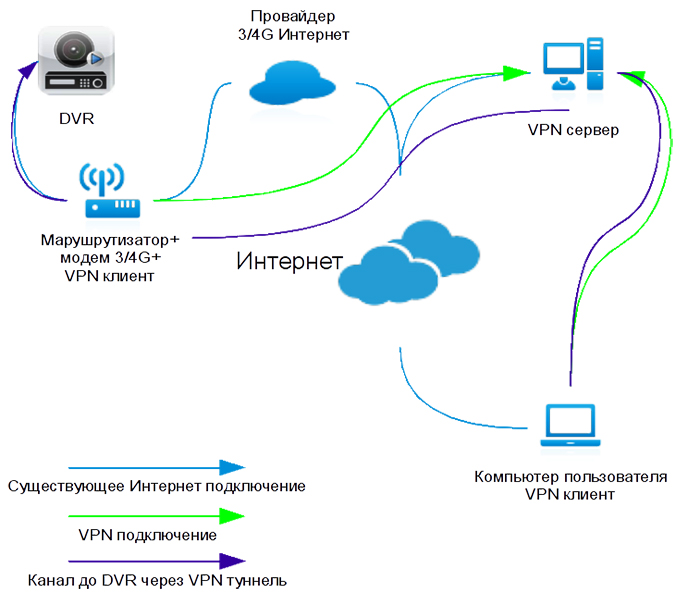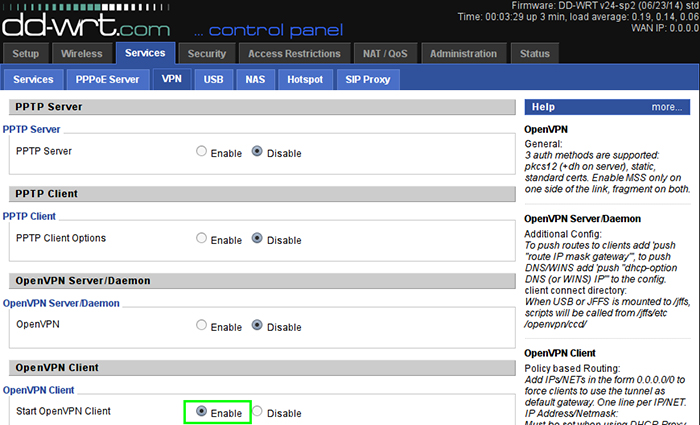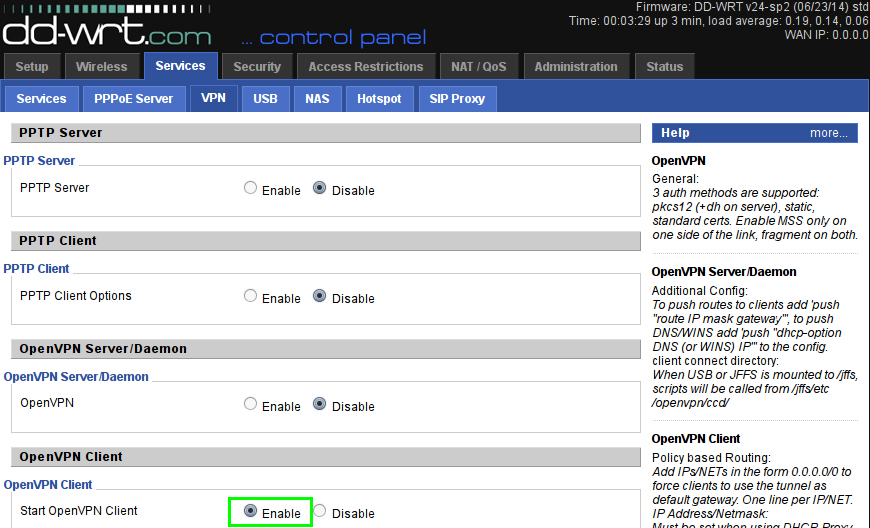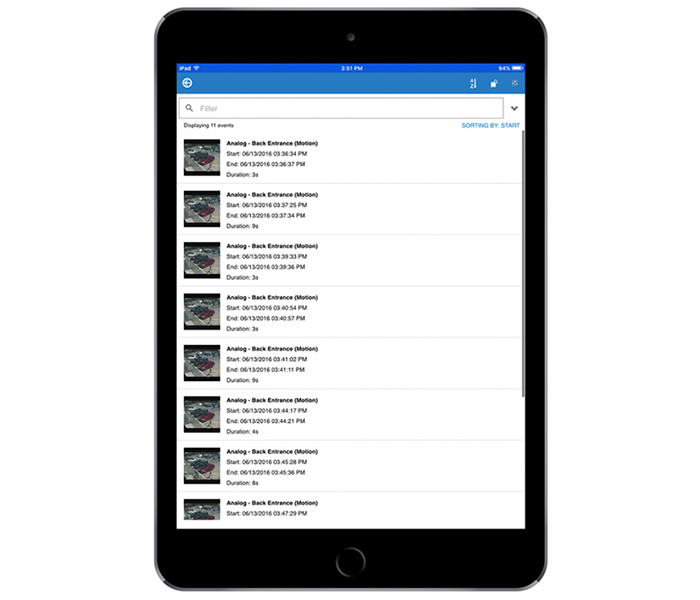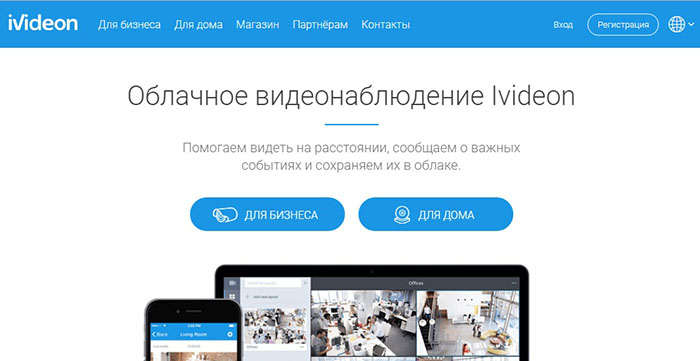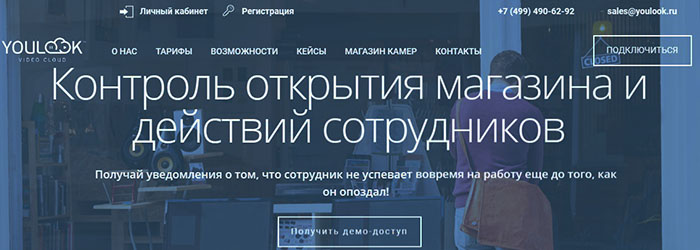How to organize video surveillance via the Internet - practical advice
CCTV has long and firmly held leading positions in security systems. However, if until recently the use of video data was the prerogative of the security service, now, with the presence of the Internet, access to information can be obtained from anywhere in the world. In this article we will tell you how to organize video surveillance over the Internet, what it will give the user. We will also provide a brief overview of the most popular video surveillance programs for smartphones and cloud services.

Remote access to video surveillance at the facility increases security and helps to strengthen control over personnel
PHOTO: webglazok.com
The content of the article
- 1 Areas of use and possibilities of video surveillance via the Internet
- 2 Direct connection: one IP camera
- 3 Connecting multiple IP cameras via a router
- 4 How to organize video surveillance over the Internet for analog cameras
- 5 Access to video cameras via GSM mobile networks (1-1.5)
- 6 Mobile applications for video surveillance
- 7 Cloud services
- 8 Summing up
- 9 Video: video surveillance over the Internet
Areas of use and possibilities of video surveillance via the Internet
Initially, video surveillance systems were used to control unauthorized entry into a protected facility. That is, in fact, they were activated after employees left their jobs. At the moment, more and more video cameras are used to control the workflow and the quality of employees' performance of their duties, work schedule or safety standards.
Often video surveillance systems are in demand in places of circulation of funds and material values: banks, ATMs, terminals, cash service points, etc. There they perform the function of fixing the moment of transfer of money and documents, helping in the analysis of incidents.

A camera correctly installed at the checkout point can remove most of the questions related to the recalculation of funds.
PHOTO: skdi.com.ua
The owners of small and medium-sized businesses turn to the services of remote video surveillance. For example, in catering establishments, using video cameras and appropriate software, you can monitor both the number of visitors and the technology of cooking.
Cameras combined with remote viewing are very useful for monitoring the following objects:
- construction sites and communication collectors with utilities.Control the work of personnel and prevent emergencies;
- schools and kindergartens. Parents can see the learning process and the attitude of educators towards children;
- rest houses, boarding houses and hotels. Survey cameras for advertising purposes;
- summer cottages, cottages and other remote objects. Carry out alarm functions.

The video surveillance system at the summer cottage must have access to the Internet, otherwise its effectiveness is minimal
PHOTO: bigland.ru
The main advantage of video surveillance via the Internet is the ability to view the picture both online and in recording anywhere (where there is access to the network), at any time of the day using a wide range of devices: tablets, laptops, PCs, smartphones.
Additional functions should be noted:
- ease of installation and configuration, especially ready-made kits or individual video cameras designed for online broadcasting;
- data storage in cloud services. Such resources can be free with restrictions on the volume or storage time;
- differentiation of access rights. A third-party user can be given access only for viewing, limit the number of cameras or the broadcast period.
Related article:
Ready-made video surveillance kits for a private house: varieties, secrets of the right choice, types of structures, an overview of popular models, how the equipment is installed - in our publication.
Direct connection: one IP camera
This method of gaining remote access is one of the simplest, but very expensive. Moreover, it is limited to using one camera. Any IP video camera is a self-sufficient network equipment capable of broadcasting a coded data stream - Broadcast. This requires:
- assign a unique "white" IP address to the camcorder;
- configure the route if the camera is in the local network;
- purchase a stable channel with high bandwidth from the provider.

It is better to purchase an IP video camera at official retail outlets in full set
PHOTO: foscam-ukraine.com
Important! ISPs have a limited number of "white" static IP addresses. Therefore, despite their affordable cost, some companies may not provide such services to individuals.
Equipment. All you need is an IP camera connected via a dedicated cable. It can be FTP (twisted pair) or coaxial cable, for example, Pci Rg-6 75 Ohm. In the first case, the cable is crimped with an 8P8C connector, commonly referred to as RJ45, and connected to the camera in the appropriate connector. In the second case, a BNC plug is used to crimp the wire. Then the coaxial wire is connected to the IP camera through a BNC to RJ45 adapter.
Customization features:
- The IP camera is connected to a PC using a regular patch cord with RJ connectors
- Any browser (Chrome, Mozilla, Opera) is launched on the PC and the IP address of the camera assigned at the factory is typed in its address bar. The address can be stamped directly on the nameplate of the camera itself, spelled out on the packaging or in the passport of the device.
- As a rule, devices ask for a login and password to access the web interface. This data can be taken from the same place as the IP address.
- After entering the web interface of the video camera, you need to go to the "network settings" subsection "IP address" and in the corresponding field enter the IP address given by the provider manually.
- An open port for an incoming connection is registered, most often 80.
- The login and password specified by the manufacturer are changed to their own.
- The IP camera is disconnected from the computer, and the provider's cable is connected to it.
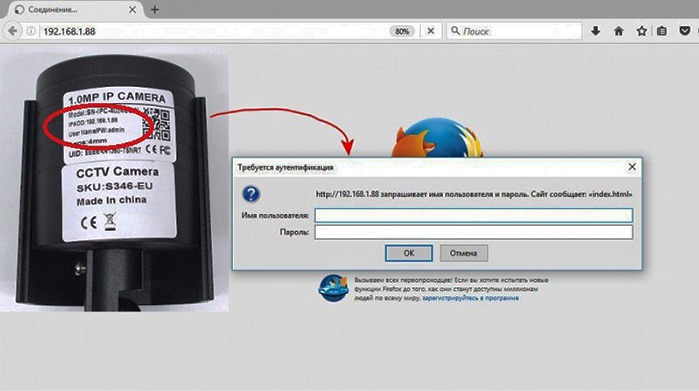
As a rule, all the necessary data for accessing the device's web interface are indicated on the sticker of the video camera.
PHOTO: img.mysku-st.ru
Now in the address bar of the browser of any device connected to the Internet, you can type the ip-address and port. After that, the web interface will open, where you need to specify your own username and password and get access to the video data online.Video recording, storage and other functions depend solely on the model of the camcorder itself.
Connecting multiple IP cameras via a router
It should be noted that this method is suitable for both cable connection and wireless Wi-Fi connections between the router and IP cameras. To do this, you also need to purchase a "white" IP address from your provider. The essence of the method is that the router creates a local subnet in which all IP cameras are registered.

Network router. Model Wi-Fi router MikroTik RB4011iGS with support for Wi-Fi and PoE (power transmission via FTP cable)
PHOTO: os-com.ru
Equipment. Cable router or wi-fi router, IP video cameras, the appropriate number of FTP cables and RJ45 connectors.

Almost any wi-fi router is suitable for video surveillance, but it is advisable to purchase ready-made sets of compatible equipment
PHOTO: i.ytimg.com
Customization features:
- Logging into the web interface of the router, by analogy with an IP camera, through the factory IP address. The device is assigned a "white" IP address.
- Depending on the router model, go to the "Routing", "Port Forwarding" section or another similar section, where you can create rules for forwarding external ports.
- We specify an external port (8086, 8087, etc.) or a range of values for external ports and redirect to port 80 with the corresponding local IP address. We register as many rules as there are IP video cameras.
- The principle of configuration is as follows: for external port 8086, the local IP address is 192.168.1.10:80 (where 80 is the default local port); for external port 8087 the local IP is 192.168.1.11:80 and so on. It is recommended to write down all local addresses separately.
- All IP cameras are connected to the PC one by one, for which local IP addresses are registered in the network settings.
- Now, when accessing a router, you need to specify its "white" IP address and the external port to which the corresponding camera responds. The router itself will redirect the addressing according to the prescribed rules.
How to organize video surveillance over the Internet for analog cameras
The above methods of remote access are intended for IP video cameras. But they are not applicable for video surveillance systems that use analog devices. For example, AHD, HD-CVI or HD, TVI. Here you need to additionally configure the DVR.
In this case, the functionality of the video surveillance system is significantly expanded. In addition to viewing video data Online, it becomes possible to maintain an archive and obtain remote access to it. You can also use other functions that the DVR provides. For example: receive automatic messages from security sensors, transmit commands to relay devices, etc., depending on the functional features of a particular DVR model.
Equipment. Video recorder with external RJ-45 interface. Router for Internet access - the rules for configuring it using a "white" IP address are specified in the previous section of the article. Analog AHD video cameras connected to the DVR via cable connections.
Customization features:
- We go to the interface of the DVR. It can be done directly using the remote control or mouse, or through the RJ-45 port with a PC connection.
- For most models, all the necessary settings are located in the "Network" tab. Here, the router must be assigned a static local address, for example, 168.192.1.1, making sure to register the subnet mask - 255.255.255.0.
- In the “Address Reservation” tab, the unique MAC address of the DVR is assigned to the static IP address. The router and NVR must be on the same subnet. For example, if one device has a mask 255.255.255.0, and another 255.255.255.125 (225), then they simply will not see each other.
- On the router, in the "Remote Management" tab, you must register an external port, when accessing which, remote control will be allowed.
- In the "Virtual Servers" tab, configure forwarding to the local IP address of the DVR with port 80.
Access to video cameras via GSM mobile networks (1-1.5)
There are several ways to access the camcorder via mobile communication. The easiest is to purchase an IP camera with a built-in GSM modem.
To obtain remote access to such a video camera, you need special software installed on a smartphone. After dialing the SIM card number or IP address, the user gains access to the device interface.
To obtain permanent access to a video surveillance system consisting of several cameras, you need the following equipment:
- Video recorder with the ability to access the local network.
- Router with built-in GSM modem supporting 3 / 4G standards.
- A PC with Internet access serving as a server.
- Tunneling software such as VPN - OpenVPN.
The configuration process takes place in the following stages:
- The DVR is assigned a local IP address, port 80 with a router subnet mask.
- All VPN server protocols are activated on the router in the Services -> VPN-> OpenVPN Client tab.
- A special program OpenVPN is installed on the PC and special certificates are generated: CA Cert - root for the VPN server, Public Client Cert - public for the client.
- Then the following keys are generated: TA Auth Key - for preliminary (automatic) authentication when trying to access the VPN server, Private Client Key - an individual key for client access.
- The client part of the VPN server is installed on remote PCs or mobile devices, and certificates and keys are copied to a special directory.
- Access is made by the IP address of the PC where the server part of the vpn server is installed.
Mobile applications for video surveillance
In principle, to view the image from the camera on a mobile device (smartphone, tablet, netbook) you only need any browser. But many utilities and full-fledged programs have been developed that make it easier to work with multiple cameras and have a number of useful functions. Some of the most popular, according to users, are the following.
TinyCam Monitor Pro. Simultaneous broadcasting of video from multiple cameras (up to 16). The interface is presented by several options of multiscreens. The program is compatible with camcorders from leading brands. User settings are saved in a separate file that can be transferred to other devices. Can record incoming information. There is a digital zoom function.
IP Cam Viewer. Simultaneous work with several cameras (up to 8 in one screen). Compatible with over 700 models. Functions: combining cameras into groups, video recording, image scaling.
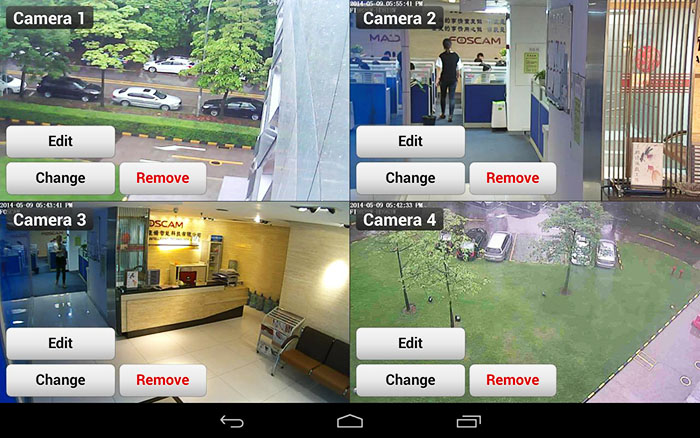
Interface of the mobile application IP Cam Viewer for Maginon cams for Android with the main command buttons
PHOTO: image.winudf.com
Exacq Mobile. Simultaneous display of images of up to 48 cameras. Image zoom function, user-friendly interface. Works for Android and iOS.
Cloud services
Recently, access to video surveillance systems using cloud services has become increasingly popular. The essence of this technology lies in the use of special Internet resources, on which video cameras and video recorders are registered. And you don't need IP addresses for this. Registration is carried out at the device's unique poppy-address, but only for equipment that supports P2P technology.
There are cloud services organized by video surveillance equipment companies or third-party developers. The second option provides more extensive functionality, but not all models of video cameras support such services.
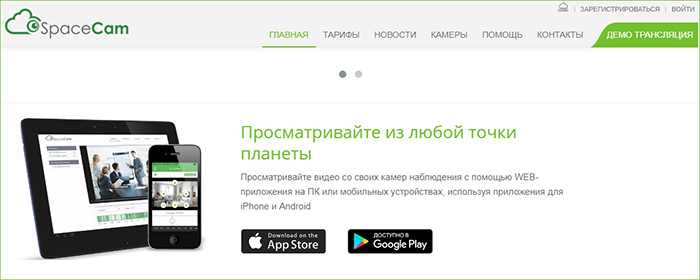
External interface and registration page for cloud services for video surveillance
PHOTO: spacecam.ru
Summing up
There are many options for organizing video surveillance over the Internet. The choice of a specific one depends on the availability of a particular type of equipment, financial capabilities and customer requirements. However, small systems or individual video cameras can be easily connected and configured on your own.
Video: video surveillance over the Internet
If the article turned out to be useful, discuss it on the forum with your friends. Be sure to add your comments.